


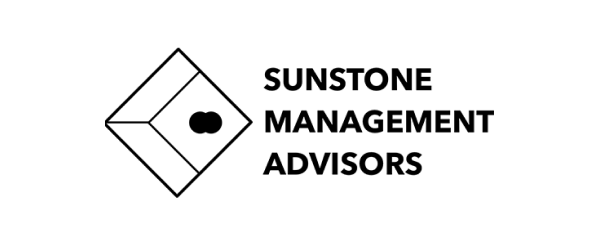

You may not have your DNS (Domain Name System) records set up properly. These are domain and email records usually set up via your hosting provider to secure your mailboxes and signal to Email Service Providers (ESPs) you’re not spam.
Your copy may not use enough Spintax (which creates different variables of the same phrase so you’re not sending out the same email to all prospects) or too many spammy words like “free”, “exclusive” or “buy now”.
Your lead list may not be properly verified and validated. This means some emails on your list may have typos, are no longer active or even be “spam traps” - used by ESPs to catch spammers and scammers.
Your copy may not use enough Spintax (which creates different variables of the same phrase so you’re not sending out the same email to all prospects) or too many spammy words like “free”, “exclusive” or “buy now”.
Your copy may not use enough Spintax (which creates different variables of the same phrase so you’re not sending out the same email to all prospects) or too many spammy words like “free”, “exclusive” or “buy now”.
Warmforge warms up your mailboxes with a single click of a button. The unique emails written by AI signal to email service providers that these are legitimate inboxes rather than being used for phishing or anything else.

Make sure your mailboxes are always warm and good to go! With Warmforge you can see the status of each mailbox and get alerts about any potential spam risks with our Health Checks. The Health Checks monitor the status of your DNS and MX records as well as blacklist status.

Monitor each mailbox’s deliverability to specific ESPs to catch any issues before they derail your outreach. With every Warmforge plan you get 1 free placement test per month which sends out emails to different providers and lets you know how many got delivered to each one.

Warmforge will automatically remove emails coming from your mailboxes that landed in the spam folder during warm up to signal trust to ESPs and keep you out of the spam folder in the future, boosting your overall deliverability.

Make sure that if you just connected your mailbox, you warm up your mailbox for at least 2 weeks before you reach out to any prospects, and then make sure you keep your warm-up always on. This will increase your deliverability and make sure you never land in spam again!

Warmforge is your go-to tool for email warm up & managing your email deliverability. The email warm up works by mimicking human behaviour in your mailboxes to establish trust with ESPs. Just like two friends or business associates would. Our tool does just that in your mailboxes on AI autopilot with a single click of a button. The unique emails written by AI signal to email service providers that these are legitimate inboxes rather than being used for phishing or anything else. Within Warmforge you can also monitor each mailbox’s health and do placement tests to see specific email deliverability rates to different ESPs.
Since you need to purchase mailbox slots to actually warm up your mailboxes, there isn’t a free trial. However, you can sign up to explore the features for free or do a free Placement Test to see it in action.
We recommend warming up your mailbox for at least 2 weeks before reaching out to any prospects and keeping Warmforge on afterwards to ensure continued deliverability.
Turning Warmforge on and off at irregular intervals might affect your deliverability as it signals an irregular sending pattern. We recommend keeping it on at all times for maximum deliverability.
Our network consists of millions of businesses and accounts so everyone signing up for Warmforge will always have enough mailboxes and email addresses to interact with for continuously warming up your mailboxes.
Placement Tests work by sending emails from your mailbox to various different email addresses hosted by different ESPs. This way you can see your deliverability rate for specific ESPs like Google or Outlook and spot deliverability issues early on. This can help you by ensuring you’re up-to-date on the health of your mailboxes and by enabling you to tailor your outreach strategy for specific ESPs. We recommend doing at least 1 placement test per mailbox per month, however, if deliverability is a key priority for you, you should consider testing your mailboxes more frequently.
You can get started right away! After signing up and purchasing mailbox slots, you can connect your mailboxes and start warming them up immediately.
Yes! Warmforge works for all Google Workspace and Outlook mailboxes. You can easily connect them in seconds and start warming up right away. If you’re using Salesforge you also get free warm up for any mailboxes (not just Gmail and Outlook).